Thanks for Visiting the PL6800ST Resource Page!
Step 1 – Register Your Unit
This step is critical so that we have a record of where each unit is located and we can fully support you and the unit in the coming weeks months and years.
This includes:
- Application support.
- Diagnostic troubleshooting for your unit.
- Sharing knowledge learned through interactions with different stores.
- Registering repair tickets, if needed.
- Providing replacement parts, as needed
Note: You will need the serial number from the bottom of the unit.

Step 2 – Resources
Here are several resource items to assist you in your use of the PL6800ST:
Read Me First Document
Danger! Battery Charger Area Sign
Operator’s Manual
BEVs and Low Voltage Batteries
Battery Testing Basics
Managing Totally Dead (0.0V) Batteries
Clore Technical Service
Email: techservice@cloreautomotive.com
Phone: 800.328.2921, option #2
Clore Customer Service
Email: customerservice@cloreautomotive.com
Phone: 800.328.2921, option #1
Safety Steps to Remember Whenever You are Charging a Battery or Interacting with a Battery in a Vehicle
- ALWAYS read the manual for the charger and the equipment being charged.
- ALWAYS wear appropriate protective eyewear, clothing and other safety equipment when working near lead-acid batteries.
- All lead-acid batteries (car, truck and boat) produce hydrogen gas which may violently explode in the presence of fire or sparks. Do not smoke, use matches or a cigarette lighter while near batteries. Do not handle the battery while wearing vinyl clothing because static electricity sparks are generated when vinyl clothing is rubbed.
- NEVER attempt to plug in or operate the battery charger with defective or damaged wires, power cord, or power cord plug. Have any of these parts that are defective or damaged replaced IMMEDIATELY.
- NEVER attempt to plug in the charger or operate its controls with wet hands or while standing in water.
- NEVER alter the AC power cord or power cord plug provided with the battery charger.
- NEVER use an attachment not recommended or sold by Clore Automotive for use with this specific model battery charger. Use of such attachment may result in risk of fire, electric shock or injury to persons.
- NEVER allow the DC output clamps to touch each other.
- ALWAYS be extra cautious to reduce the risk of dropping a metal object, such as a tool, onto or near the battery. Doing so could produce a spark or short circuit the battery or other electrical part that could cause an explosion.
- NEVER charge a frozen battery, as battery explosion can result.
These are just a portion of the safety steps and procedures you should know when using a battery charger for charging lead acid vehicle batteries.
Here is an excerpt from the unit operator’s manual, covering only the safety section of the manual. It is important that all personnel using the PL6800ST are familiar with these precautions and properly follow all safety procedures to achieve a safe, successful outcome with the unit every time it is used.
Video – Set-up and Normal Operation
PL6800ST – Initial Set-up
The initial set-up process for the PL6800ST is very simple. Please follow all steps to ensure that your unit is ready for service and can provide optimal energy to all batteries serviced.
Note: Always wear protective gear, only connect to a properly operating 20A circuit and always charge the battery using the supplied enclosure.
PL6800ST – Standard Charge Set-up
The process to perform a standard charge is very straightforward. Connect to the battery, choose the battery type and charge rate and press START. At any time, you can press the STAT/STOP button to stop the charge. See your Read Me First document for details on choosing your charge rate.
Transition to Phase 4 – Completion
When the battery has reached Phase 4 – Completion, the CHARGING COMPLETE indicator will turn solid green and the CHARGING LED will flash auburn and green. This means the battery’s state of charge is now at 96% or higher. It has reached a sufficient state of charge to be both tested and installed in the vehicle.
Video – Special Modes
Battery Repair Indications
If the charger encounters a battery that shows evidence of damage, such as sulfation, the CHARGING INDICATOR will flash auburn. Once the battery accepts energy normally, the charger will automatically switch to normal operation. If the battery cannot be repaired the charger will indicate a fault and stop charging.
Forced Start Mode
If the battery is extremely discharged, below 1.5 volts, it will not recognize the battery’s polarity which is indicated by an error with a five second beep. Confirm the proper connection, then hold the START button down for four seconds to force the charger to start charging.
Video – Safety Features and Error Management
Charging Phase Timeout
With multi-phase charging, each phase is expected to complete in a certain amount of time, based on the charge settings chosen. If a given battery does not complete a phase within the allotted time, for safety reasons, the charger will stop the charge sequence and flash both the CHARGING LED and the Fault LED. Suspect a damaged battery.
Reverse Polarity Protection
The charger features reverse polarity protection, such that when the clamps are connected improperly, the unit will sound an audible alarm, the Reverse Polarity indicator will flash and no power will be sent to the clamps. The operator must correct the improper connection before proceeding.
No Battery Connected
If the charger cannot confirm a proper battery connection, when the operator presses START, the charger will sound an audible alarm, the Fault indicator will light solid and no power will be sent to the clamps. If the operator confirms a proper battery connect and the battery is totally dead, this safety can be overridden – see Forced Start video above.